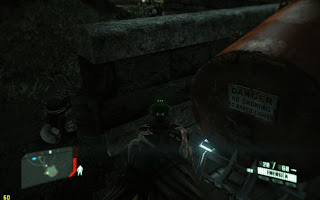I see a lot of confussion on some forums about mod, versions and patches. It's not necessary to install any patch and it's not necessary to unpak or repak any file.
If you have a Crysis 2 functional installation, you only need to do those steps:
- Go to your game installation folder \Bin32 and locate your crysis2.exe
- Rename crysis2.exe to crysis2_currentversion.exe
- Copy crysis2 1.1 executable to Bin32 folder (some users says that 1.2 do the trick too)
- Unrar mod file into \Gamecrysis2 folder (3 new folders appears: materials, objects and textures)
- Run crysis2.exe to play the mod
When monday arrives and you want to install new 1.9 patch:
- Rename crysis2.exe to crysis2_oldversion.exe
- Rename crysis2_currentversion.exe to crysis2.exe
- Apply new 1.9 patch
That's all.
Links:
Download MaLDo HD Texture Mod for Crysis 2
Crysis 2 1.1 executable
----------------------------------------------------------------
He visto bastante confusión en algunos foros sobre el mod, las versiones del juego y los parches. No es necesario instalar ningún parche y no es necesario tocar los ficheros .pak originales.
Si tienes una instalación funcional de Crysis 2, solamente necesitas seguir estos pasos:
- Ve al directorio del juego y busca el ejecutable crysis2.exe dentro de Bin32
- Renombra crysis2.exe a crysis2_currentversion.exe
- Copia el ejecutable de la versión 1.1 en tu carpeta Bin32 (algunos usuarios dicen que también funciona con la versión 1.2)
- Descomprime el rar del mod dentro de la carpeta \Gamecrysis2 (Aparecerán 3 nuevas carpetas: materials, objects and textures)
- Ejecuta crysis2.exe para jugar al juego con el mod.
Cuando llegue el lunes y quieras instalar el parche 1.9:
- Renombra crysis2.exe a crysis2_oldversion.exe
- Renombra crysis2_currentversion.exe a crysis2.exe
- Aplica el parche 1.9
Eso es todo
Links:
Download MaLDo HD Texture Mod for Crysis 2
Crysis 2 1.1 executable
monterosahuette
backundkochrezepte
brothersandsisters
cubicasa
petroros
ionicfilter
acne-facts
consciouslifestyle
hosieryassociation
analpornoizle
acbdp
polskie-dziwki
polskie-kurwy
agwi
dsl-service-dsl-providers
airss
stone-island
turbomagazin
ursi2011
godsheritageevangelical
hungerdialogue
vezetestechnika
achatina
never-fail
backundkochrezepte
brothersandsisters
cubicasa
petroros
ionicfilter
acne-facts
consciouslifestyle
hosieryassociation
analpornoizle
acbdp
polskie-dziwki
polskie-kurwy
agwi
dsl-service-dsl-providers
airss
stone-island
turbomagazin
ursi2011
godsheritageevangelical
hungerdialogue
vezetestechnika
achatina
never-fail
Kamis, 23 Juni 2011
Rabu, 22 Juni 2011
First Version
Finally, I had a lot of problems uploading files. Sorry. I only cap upload at 20 kb/s and process failed three times.
Also when I got full upload, I remembered I had an incorrect parameter because I did some tests a few weeks ago (the "shadow back bias" for grass in all the game made it seem bright ... go shit).
Those screenshots are some of the latest changes. And say it is quite possible that if there is a way to run these textures in the new patch 1.9, I will continue adding some texture from time to time and integrating best in the new pack of textures of Crytek.
Click "Read more" to see all screenshots and download links.
-----------------
Por fin, he tenido un montón de problemas al subir los ficheros. Lo siento.
Además, cuando conseguí subirlo completo, recordé que tenía un parámetro incorrecto porque hice unas pruebas hace unas semanas (el "back shadow bias" de la hierba de todo el juego hacía que pareciera brillante... vaya cagada).
Aprovecho para poner capturas de algunos de los últimos cambios. Y también diré que es muy posible que si hay forma de hacer funcionar estas texturas en el nuevo parche 1.9, seguiré sacando alguna textura de vez en cuando e integrándolas lo mejor posible en el nuevo pack de texturas de Crytek.
Pulsa en "Read more" para ver las capturas y los links de descarga.
-----------------------------------------------------
Download pack in .rar and decompress into your game folder\gamecrysis2. So, "objects", "materials" and "textures" new folders will be in same location that objects.pak and textures.pak.
Post 1.1 game versions disable mods, so you must use 1.1 version of game. Good news is that it's possible to copy 1.1 executable over 1.8 patched game (make a copy or rename your 1.8 exe) and all works fine.
This works in retail dvd version, I can't test in steam version.
Add those lines to your system.cfg (important)
r_texturesstreampoolsize = 362
r_texturesstreaming = 1
With texture streaming disabled you will have hiccups. With default value (r_texturesstreaming=2) the pool size is fixed and not enough.
I test this pack with my rig (280GTX sli). 1 gb of vram is enough to play all game at solid 60 fps without hitches (1920x1200 very high). I need feedback of people with 512 mb gpus.
---------------------
Descarga pack en .rar y descomprimelo dentro de tu carpeta del juego\gamecrysis2. Así, las nuevas carpetas "materials", "textures" y "objects" deben estar en el mismo lugar que objects.pak y textures.pak.
Los parches posteriores al 1.1 del juego desactivan los mods, por lo que hay que usar la versión 1.1. Las buenas noticias es que es posible copiar el ejecutable 1.1 sobre un juego parcheado 1.8 (haz una copia de seguridad o renombra tu ejecutable 1.8) y todo funciona sin problemas.
Esto funciona en la versión retail en dvd, no puedo hacer pruebas en la versión steam.
Añade estas líneas a tu system.cfg (importante)
r_texturesstreampoolsize = 362
r_texturesstreaming = 1
Con el streaming de texturas desactivado se producirían parones. Si dejamos el valor por defecto (r_texturesstreaming = 2) el valor del "pool size" se bloquea y no es suficientemente alto.
Este pack lo he probado con mi equipo (sli de 280gtx). 1 gb de vram es totalmente suficiente para jugar todo el juego a 60 fps constantes (1920x1200 en muy alto). Necesito comentarios de gente con tarjetas de 512 megas.
Links:
http://www.multiupload.com/26A8G4VSAY
http://www.megaupload.com/?d=2O813958
Also when I got full upload, I remembered I had an incorrect parameter because I did some tests a few weeks ago (the "shadow back bias" for grass in all the game made it seem bright ... go shit).
Those screenshots are some of the latest changes. And say it is quite possible that if there is a way to run these textures in the new patch 1.9, I will continue adding some texture from time to time and integrating best in the new pack of textures of Crytek.
Click "Read more" to see all screenshots and download links.
-----------------
Por fin, he tenido un montón de problemas al subir los ficheros. Lo siento.
Además, cuando conseguí subirlo completo, recordé que tenía un parámetro incorrecto porque hice unas pruebas hace unas semanas (el "back shadow bias" de la hierba de todo el juego hacía que pareciera brillante... vaya cagada).
Aprovecho para poner capturas de algunos de los últimos cambios. Y también diré que es muy posible que si hay forma de hacer funcionar estas texturas en el nuevo parche 1.9, seguiré sacando alguna textura de vez en cuando e integrándolas lo mejor posible en el nuevo pack de texturas de Crytek.
Pulsa en "Read more" para ver las capturas y los links de descarga.
-----------------------------------------------------
This junk texture is a test, finally I don't include new junk texture in the pack because I have no time to make a final version before Crytek release his new texture pack. / Esta textura de basura flotante es una prueba, al final no he puesto ninguna en el pack porque no tenía tiempo de hacer una en condiciones antes de que Crytek lanzara su nuevo paquete de texturas.
Download pack in .rar and decompress into your game folder\gamecrysis2. So, "objects", "materials" and "textures" new folders will be in same location that objects.pak and textures.pak.
Post 1.1 game versions disable mods, so you must use 1.1 version of game. Good news is that it's possible to copy 1.1 executable over 1.8 patched game (make a copy or rename your 1.8 exe) and all works fine.
This works in retail dvd version, I can't test in steam version.
Add those lines to your system.cfg (important)
r_texturesstreampoolsize = 362
r_texturesstreaming = 1
With texture streaming disabled you will have hiccups. With default value (r_texturesstreaming=2) the pool size is fixed and not enough.
I test this pack with my rig (280GTX sli). 1 gb of vram is enough to play all game at solid 60 fps without hitches (1920x1200 very high). I need feedback of people with 512 mb gpus.
---------------------
Descarga pack en .rar y descomprimelo dentro de tu carpeta del juego\gamecrysis2. Así, las nuevas carpetas "materials", "textures" y "objects" deben estar en el mismo lugar que objects.pak y textures.pak.
Los parches posteriores al 1.1 del juego desactivan los mods, por lo que hay que usar la versión 1.1. Las buenas noticias es que es posible copiar el ejecutable 1.1 sobre un juego parcheado 1.8 (haz una copia de seguridad o renombra tu ejecutable 1.8) y todo funciona sin problemas.
Esto funciona en la versión retail en dvd, no puedo hacer pruebas en la versión steam.
Añade estas líneas a tu system.cfg (importante)
r_texturesstreampoolsize = 362
r_texturesstreaming = 1
Con el streaming de texturas desactivado se producirían parones. Si dejamos el valor por defecto (r_texturesstreaming = 2) el valor del "pool size" se bloquea y no es suficientemente alto.
Este pack lo he probado con mi equipo (sli de 280gtx). 1 gb de vram es totalmente suficiente para jugar todo el juego a 60 fps constantes (1920x1200 en muy alto). Necesito comentarios de gente con tarjetas de 512 megas.
Links:
http://www.multiupload.com/26A8G4VSAY
http://www.megaupload.com/?d=2O813958
Langganan:
Komentar (Atom)