Some necessary Steps to Install World T20 2012 Patch:
Download and Install these patch files in the sequence listed below:
CLICK HERE to read the tutorial about HOW TO INSTALL PATCHES FOR CRICKET 07!
- Freshly installed EA Cricket 07. (skip this step if you have already installed the game)
- Download & Install ZAX 256 Bat Pack (Your Game will crash/hang if you do not install batpack)
- Download & Install Face Pack & Roster (by Charles)
- Download & Install Kits
- Download & Install Logos
- Download & Install Outfields
- Download & Install Overlay
- Colombo - Hambantota - Pallekele (ALERT: Day, Night & Wt20 Name Changer of all 3 Stadiums are must to be installed)
- Download & Install Pitchad & Stumps
- Download & Install Fixtures & Menu Text
- Download & Install Menu & License Screen
- Download & Install Tournament Logo & Trophy
- Download & Install Intro video
- Download & Install Boundary Music Patch (plays music at 4, 6 & on Wickets)
- Download & Install Gameplay Patch
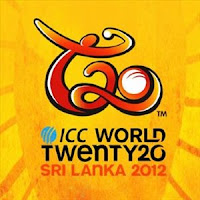
HOW TO PLAY WT20 TOURNAMENT:
- After Following above steps, launch the Cricket07.exe
- In main menu, go to My Cricket > Load > Load the roster "WT20.ROS"
- then go to Games Modes > International > ICC World Twenty20
- Set the fixtures as "2012" and overs as "20"
- Set the use team, start playing the Patch!
CLICK HERE to read the tutorial about HOW TO INSTALL PATCHES FOR CRICKET 07!
Recommended for better experience
- Gameplay Patch & Camera Patch by Ankit (Register on PlanetCricket to Download)
- Stroke Variation Patch
Patch Previews





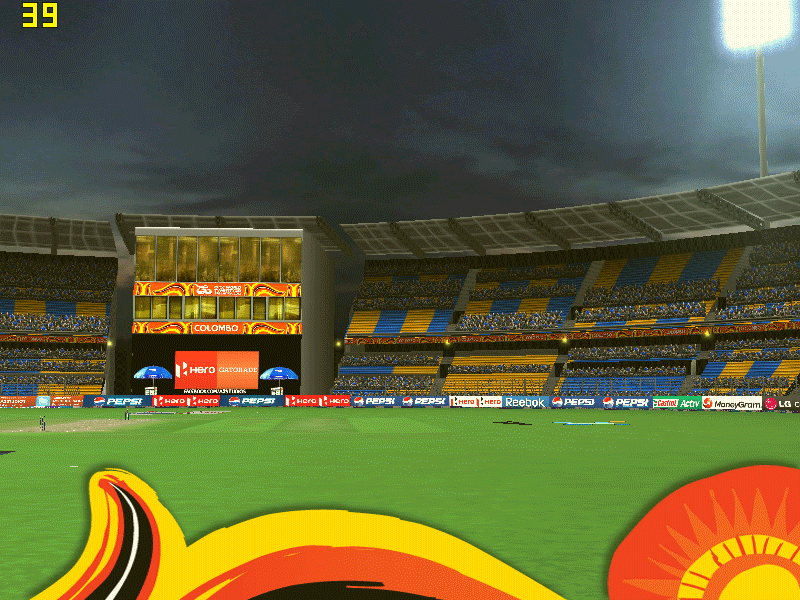
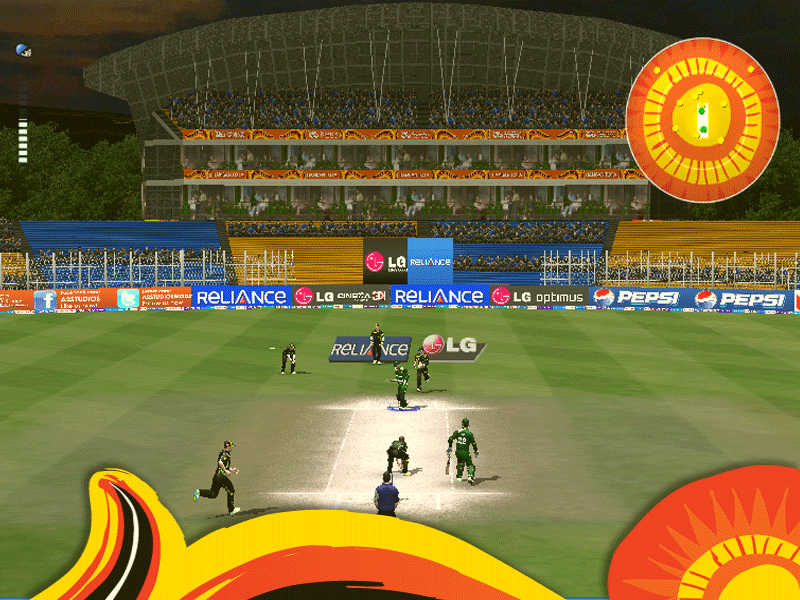
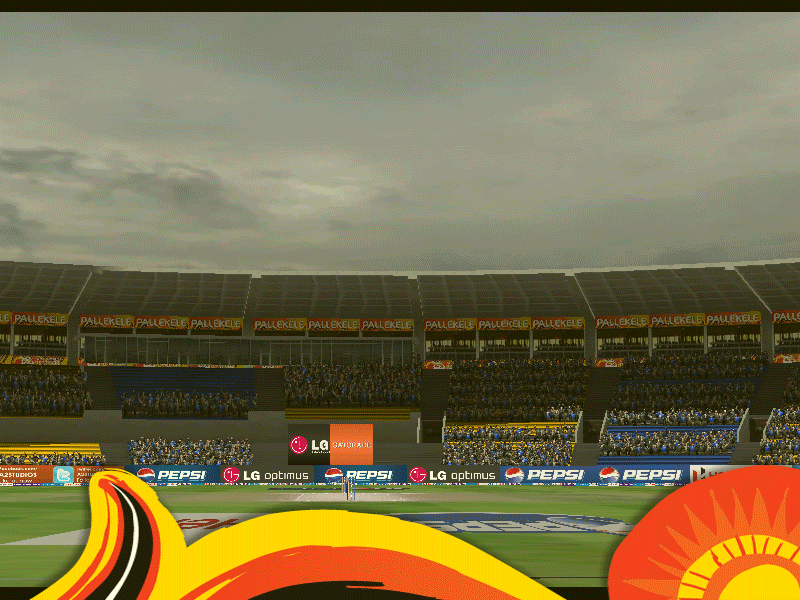
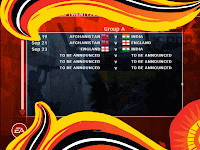
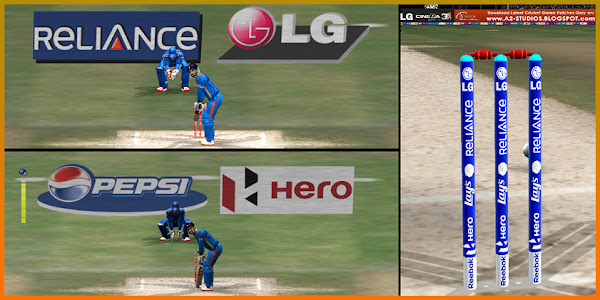
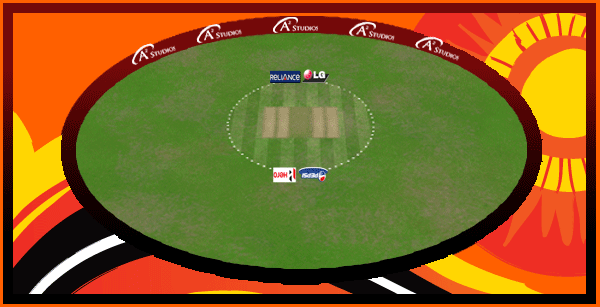
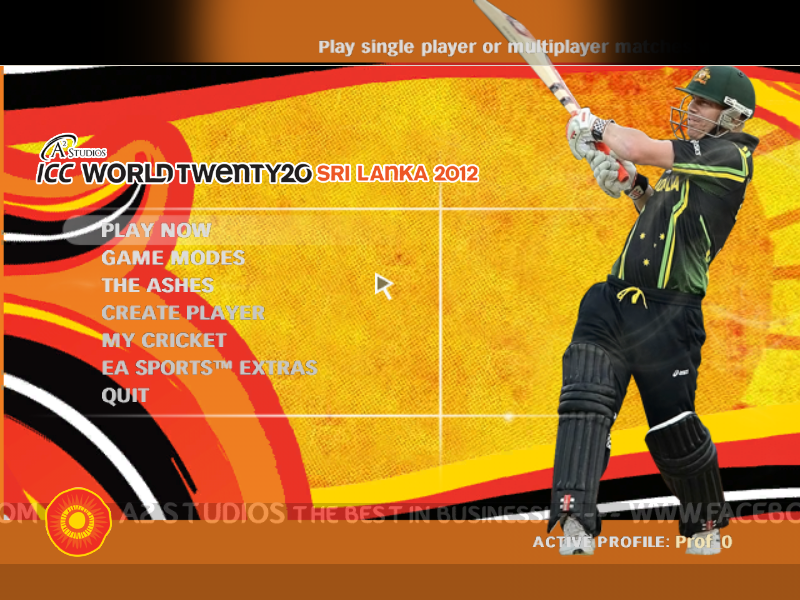




Tidak ada komentar:
Posting Komentar